our blogs.

How to troubleshoot SEO issues?
3.5 billion searches found on Google every day. In the world of transformation, disruption, optimization and integration Digital business plays a major role. Web designing, content, keywords and rise in traffic are the very significant parameters for any blogger.
There are technical SEO issues that require consideration to prevent the loss of customers and sustain business growth.
So, are you ready to tackle SEO and increase traffic to your site? Here are 5 most common on-site technical issues you are likely facing and how to solve them:
1. Webpage’s loading time
Solution: Speed Up your website Your website is taking too much time to load the content? than yes, that affects the ranking of search engine. No matter how much you optimize the site, but there is always chances to do healthier.
Tips to improve site speed:
Tip#1- Use tools to test site’s speed: You can always improve site’s speed by using speed tools such as Page Speed, Pingdom Website Speed Test, YSlow and WebPageTest etc.
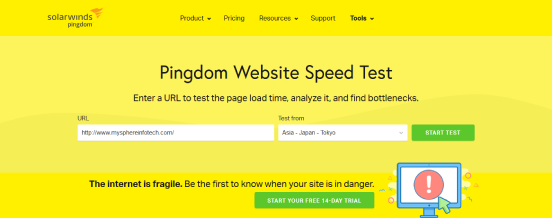
Tip#2- Remove unused plugins: Removal of all the idle products/ themes/ plugins/ graphics will keep your site healthy.
Tip#3- Optimize Images: Using the jpeg format images, using of compression tools and Images having size lesser than 100kb will helps to maintain site’s speed.
2. Duplicate content
Solution: Ensure your content is inimitable by Double checking your content using tools such as Copyscape, Duplichecker, Siteliner, smallseotools etc.
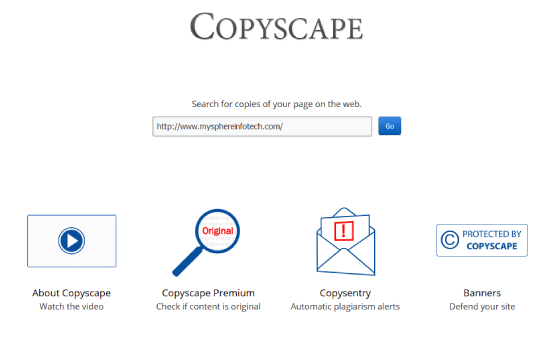
3. Title tag
Solution: Duplicate title, overly long and overly short titles, Content without title tags really impact on rankings, keep your title unique and title should not exceed to 70 characters.
4. Broken internal and external links
Solution: Links provided in exceed numbers and broken internal or external links are one of the reasons of losing traffic to your site. For resolving this issue, you can access the Google Search Console and click on the ‘Crawl Errors’ option to recognize which of your page having error due to broken link and fix the same.
5. Meta description
Most of the pages analysed in study found without Meta description or overly short or overly long meta description. Having an engaging meta description can induce traffic to visit your webpage.
Solution:
Tip#1- Length of Meta description should not be exceeding to 150 characters.
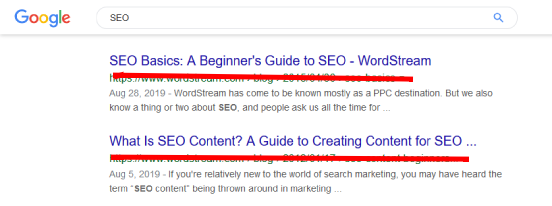
Tip#2- Avoid duplicate meta description.
Tip#3- Do not use quotation marks.
Tip#4- Do not use all upper-case letters.
Tip#5- Do not use all lower-case letters.